Integrating Technology with Your Weekly Planner for Ultimate Efficiency
In the era of digital transformation, integrating technology with traditional planning methods offers a synergistic approach to achieving ultimate efficiency. Combining the tangible benefits of a physical weekly planner with the convenience and functionality of digital tools creates a powerful system for managing tasks, appointments, and goals. Here’s how you can harness technology to complement your physical planner and streamline your planning process.
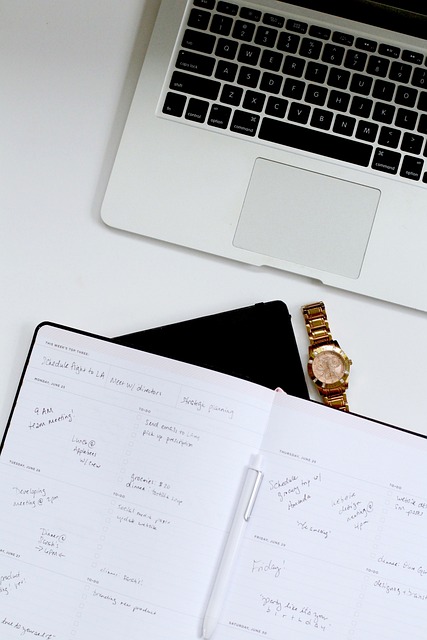
Digital Calendar Integration
Google Calendar, Outlook, and Apple Calendar: Sync your physical planner with a digital calendar to have an accessible overview of your schedule on all your devices. This integration allows for real-time updates and notifications, ensuring you never miss important dates or appointments.
Task Management Apps
Todoist, Trello, and Asana: These apps offer robust task management features, including task categorization, prioritization, and progress tracking. By using them alongside your weekly planner, you can manage detailed project tasks digitally while maintaining a broader overview of your week on paper.
Note-Taking and Idea Capture
Evernote, OneNote, and Notion: For capturing ideas, meeting notes, or brainstorming sessions, digital note-taking apps can store vast amounts of information that are easily searchable and shareable. You can reference these notes in your physical planner by noting down where to find specific details for projects or meetings.
Habit Tracking
Habitica, Streaks, and Loop: Integrating habit tracking apps with your weekly planner allows you to monitor your progress in building new habits or maintaining established ones. These apps often provide motivational features and reminders, complementing the habit trackers you might already have in your physical planner.
Time Tracking and Analysis
RescueTime, Toggl, and Clockify: If you’re looking to optimize how you spend your time, these tools offer insightful analytics on your daily activities. By understanding your time usage patterns, you can make informed adjustments to your weekly planning, allocating time more efficiently to tasks that matter most.
Financial Planning and Budgeting
Mint, YNAB (You Need A Budget), and PocketGuard: Financial goals and budgeting can also be integrated into your weekly planning. Use these apps to track expenses, set budgeting goals, and review financial plans, ensuring that your financial health is a priority in your weekly planning.
Mind Mapping and Brainstorming
MindMeister, XMind, and Coggle: For visual thinkers, mind mapping tools can enhance the planning process by helping brainstorm, organize thoughts, and plan projects. Incorporate these tools to visualize project steps or goals, then break them down into actionable tasks in your weekly planner.
Conclusion
Integrating technology with your physical weekly planner doesn’t mean replacing one with the other; it’s about leveraging the strengths of both to achieve a level of planning efficiency that neither could provide alone.
By carefully selecting digital tools that address specific needs—be it task management, note-taking, habit tracking, or time analysis—you can create a personalized planning ecosystem that boosts your productivity, keeps you motivated, and aligns closely with your goals. In the quest for ultimate efficiency, the fusion of traditional and digital planning methods is not just beneficial; it’s transformative.
